MA ENGLISH LITERATURE
Thursday, 25 March 2021
morning song critical appreciation by Sylvia Plath
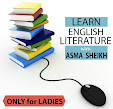 my link
https://www.https://www.facebook.com/aasmasheikhtutor
my page
https://www.facebook.com/asma.sheikh.ma.english/
my link
https://www.https://www.facebook.com/aasmasheikhtutor
my page
https://www.facebook.com/asma.sheikh.ma.english/
Monday, 22 March 2021
Complete Step By Step Guide for Online Admission Submission:
Complete Step By Step Guide for Online Admission Submission:
Everyone is asking that how to fill the online form and also facing some problems. Please Read my Post and Do the same.
First Step: Create an Account & Log in
( Must enter your Original Name , Your own Cnic Number and your own valid email address )
Second Step: Online Application Submission
Third Step: Feed your all credentials to Online Portal
4th Step: Printing of Fee Challan Form & Submission to Bank and Again add fee credentials to Online Portal.
5th Step: Wait for Verification of your Paid Fee Credentials by University
6th Step: After Verification, Submit your Online Application & Print it out
7th Step: Attestation from Gazetted Officer
8th Step: Link your all Education & other documents and Post it on University Address
First Step: Create an Account & Log in:
Simply Go to https://examinations.su.edu.pk/ and Click on "Don't Have an account?" and Sign up.
Second Step: Online Application Submission:
After Log in to Your Account. You will see two Tabs in Dashboard (One is My Application & Other is Track Status) Go to My Application.
Click on (+) Sign and it will take you at New Application Screen.
Third Step: Feed your all credentials to Online Portal:
On Examination Tab, Select Exam Session, Degree, Category, Appearance Mode, Registration No, Religion & Subjects. I assured you that this is very simple. Click "Save & Next" when you add all the details.
On Education Tab, Add your Matric, Intermediate & Bachelor Information. It will just take 02 minutes to complete.
On Personnel Information Tab, Upload your Blue Background Picture as well as Front and Back Side of your CNIC.
After that, you have to feed all your Personnel Information like Name, Father Name, Date of Birth, Father CNIC, Father Cell No, Income, Gender, Address related information. Please add in Urdu as well where they required.
On Selection of Exam Center Tab, Simply Select the City where you want.
4th Step: Printing of Fee Challan Form & Submission to Bank and Again add fee credentials to Online Portal:
After that, Move on to Fee Tab, Download Your Challan Form. Submit it to the Bank, After Submission, You Just have to take the Picture. Again Log in to your account, and go to Fee Tab, Add Challan Form No, Bank Branch, Submission Date and Upload Paid Challan Form Picture.
5th Step: Wait for Verification of your Paid Fee Credentials by University:
You Just Need to Wait as your Fee Submission Details will be verified by Examination Branch of University. I personally contacted with University Administration and they said, it will usually take two days for approval. (But, its so much time taking).
6th Step: After Verification, Submit your Online Application & Print it out:
After Approval from the Examination Branch, You Just Click Submit Button on Submit Application Tab.
7th Step: Attestation from Gazetted Officer:
Print Your Application Form & Attest it from BPS-17 Gazetted Officer & Do Signature of Yourself at required place.
8th Step: Link your all Education & other documents including Challan Form and Post it on University Address:
Link your all required Documents as written in Check List Section of Your Application Form.
Last Step, You Just Need to Post it out on University Address.
Admin Officer , MA / MSc Branch, Office of the Controller Examination , University of Sargodha, Sargodha
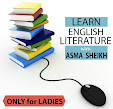 my link
https://www.https://www.facebook.com/aasmasheikhtutor
my page
https://www.facebook.com/asma.sheikh.ma.english/
my link
https://www.https://www.facebook.com/aasmasheikhtutor
my page
https://www.facebook.com/asma.sheikh.ma.english/
Our academy links
🔖my links
my page
🌀 https://www.facebook.com/asma.sheikh.ma.english/
For #demo visit
🌀my YouTube
https://www.youtube.com/channel/UCv6lWGHHUuTdCddVY78dDIw?view_as=subscriber
🌀 for #notes visit my website
My #blog,
https://asmasheikhtutor.blogspot.com
🌀Instagram
https://www.instagram.com/asma_sheikh_tutor/
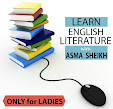 my link
https://www.https://www.facebook.com/aasmasheikhtutor
my page
https://www.facebook.com/asma.sheikh.ma.english/
my link
https://www.https://www.facebook.com/aasmasheikhtutor
my page
https://www.facebook.com/asma.sheikh.ma.english/
Saturday, 20 March 2021
How to fill Punjab University Admission forms online at home Automatically
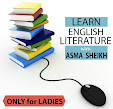 my link
https://www.https://www.facebook.com/aasmasheikhtutor
my page
https://www.facebook.com/asma.sheikh.ma.english/
my link
https://www.https://www.facebook.com/aasmasheikhtutor
my page
https://www.facebook.com/asma.sheikh.ma.english/
Wednesday, 10 March 2021
HOW TO submit #Examination form, Registration form OF PUNJAB UNIVERSITY...
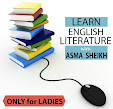 my link
https://www.https://www.facebook.com/aasmasheikhtutor
my page
https://www.facebook.com/asma.sheikh.ma.english/
my link
https://www.https://www.facebook.com/aasmasheikhtutor
my page
https://www.facebook.com/asma.sheikh.ma.english/
